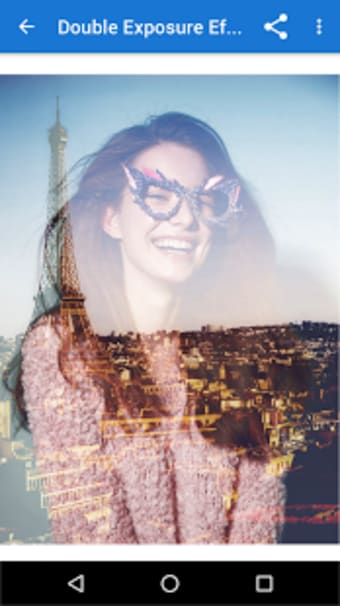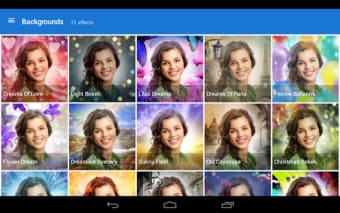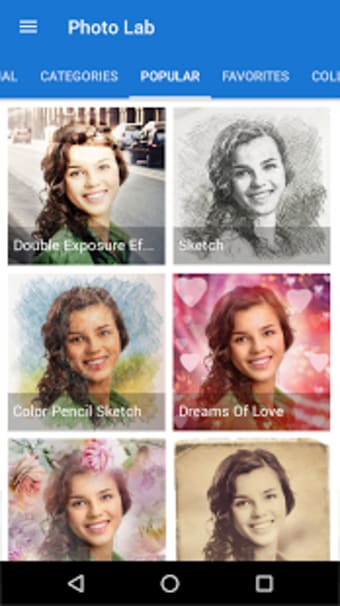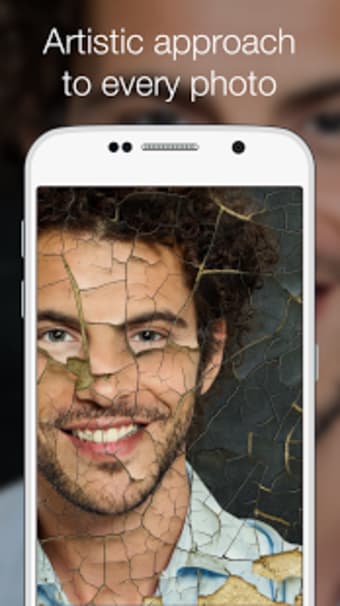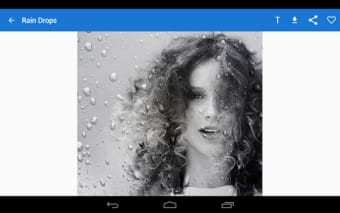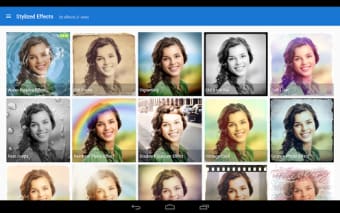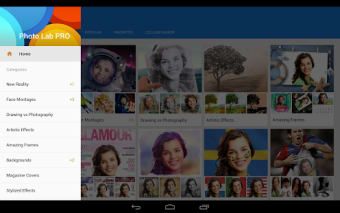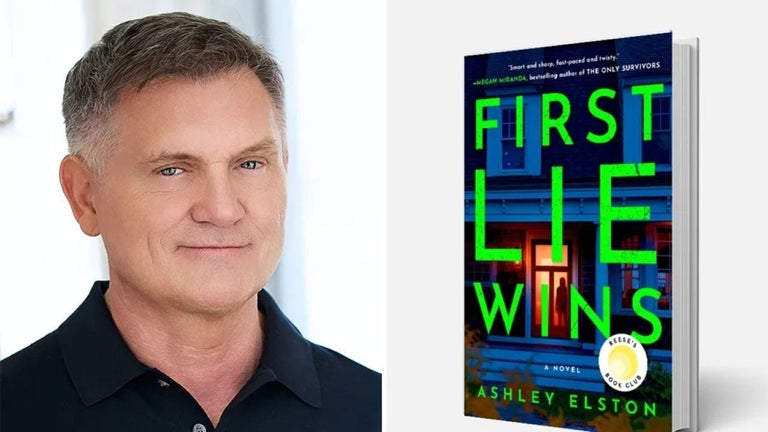A feature-packed photo editing tool
Photo Lab PRO Picture Editor makes photo editing easy and fun, giving users instant access to creative tools without the need for advanced skills. Whether you're adding flair to selfies or making themed edits, this premium multimedia app delivers impressive results in just a few taps.
Top Recommended Alternative
With its diverse selection of features, Photo Lab PRO Picture Editor is ideal for casual users who want to enhance their photos quickly. From mood-setting photo filters to playful overlays, the app balances simplicity with creativity. It’s perfect for creating social media posts, postcards, or even funny photos.
Great for quick edits
Photo Lab PRO Picture Editor offers a wide range of filters to set different moods, such as black and white and retro film. With just a tap, you can apply brush strokes or sketch-style effects to turn your photo into a unique piece of art. The app also includes dozens of photo frames, from scenic landscapes to cute cartoon themes, helping add context or flair to your creations.
A highlight of this app is its fun extras. With this, you can turn your selfies into magazine covers, put your face in iconic images like the Mona Lisa or superhero suits, and even create playful designs using monsters, hats, and other props. It also supports custom postcards by allowing you to add text, perfect for sending quick greetings or announcements.
Despite its strengths, the app has some limitations. It requires a stable internet connection, which might be inconvenient for users who prefer offline editing. Effects also take time to load, and there is no preview option, making trial and error slow. Additionally, photo placement is fixed—you can’t reposition or scale images within templates, which can restrict how you frame your edits.
Pro-only perks and sharing ease
Beyond its creative tools, Photo Lab PRO Picture Editor offers several PRO-only perks that enhance the overall editing experience. Upgrading removes ads and watermarks, allowing the result to be clean and presentable. Photo processing is also faster in the paid version, which helps everything feel smoother, especially when working on multiple edits in one singular session.
Sharing your finished photos is simple and built right into the app. You can post edits directly to your favorite social media platforms, send them through messaging apps, or share them by email. These options make it easy to turn fun edits into shareable content without extra steps or hassle.
No experience needed
Overall, Photo Lab PRO Picture Editor delivers a convenient editing experience with its wide range of features. It's great for users looking to enhance photos without needing technical skills. While the lack of manual adjustments and slow effect loading are notable drawbacks, they don’t overshadow the app’s strengths. For those who enjoy experimenting with different looks and sharing playful edits, this editor is a worthwhile pick.